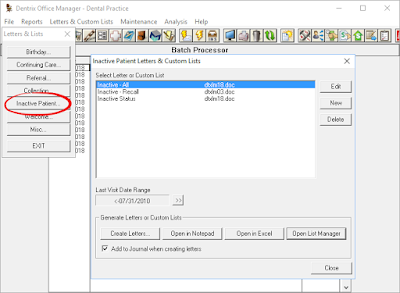My neighborhood had a community yard sale recently and it got me thinking about de-cluttering and spring cleaning. In our homes we tend to collect clutter over time and we also do it in our Dentrix database. The problem with clutter in your Dentrix database is that it can cause reports to be inaccurate. Let’s look at some of the places we tend to collect clutter in Dentrix and talk about some ways to clean it up.
1. Patient Database
Does your office have a protocol for inactivating patients after several failed attempts to schedule? For example, some offices will attempt to contact a patient three times before changing the patient’s status in the Dentrix Family File to inactive.
If you have attempted to contact a patient to schedule and have been unsuccessful, you can send them a letter letting them know you have been trying to reach them, and since they haven’t responded, you are going to change their status in your system to inactive.
When I sent the Inactive Patient letter, I was surprised how many patients responded. They did not want their status changed to inactive because they thought that meant they had to find a new dentist. Sending this letter enables you to clean up your patient database and may motivate some patients to schedule.
You can find the Inactive Patient letters in the Dentrix Office Manager. Click on Letters & Custom Lists, then click on Inactive Patient.
When you change a patient’s status to Inactive, be sure to delete their Continuing Care in their Dentrix Family File and to mark any outstanding treatment as Rejected, otherwise the patient will continue to show up on your Unscheduled Treatment Plan List and Continuing Care List.
2. Provider Database
Do you have old providers listed in your database? This can be frustrating when you are scheduling an appointment and must choose from many providers. You can inactivate old providers in the Dentrix Office Manager > Maintenance > Practice Setup> Practice Resource Setup.
When inactivating a provider, you must choose a replacement provider. I recommend using a replacement with the same job classification, replace a doctor with another doctor, a hygienist with another hygienist.
To inactivate providers, all computers must be logged out of Dentrix and you should have a current back up.
3. Employer and Insurance Database
Employer and Insurance databases often get cluttered. Duplicate entries happen in almost every office. It’s a good idea to have an office discussion about how employer names and insurance carrier names should be entered to avoid duplicates. For example, do we want to enter the insurance carrier name as Blue Cross Blue Shield or BC BS?
When entering a new insurance plan into the Dentrix Family File for a patient, I recommend searching by group number first to see if that group already exists in your Dentrix database. This can help to avoid duplicates.
To clean up your insurance and employer database, you can join plans and purge plans. Open the Dentrix Office Manager, click Maintenance > Reference, and then either Employer Maintenance or Insurance Maintenance.
It’s important to note that Dentrix only allows you to purge insurance plans that are not attached to a patient and have no outstanding claims attached.
To find out which plans are not attached to a patient you can run an Insurance Carrier List from the Office Manager > Reports > Reference > Insurance Carrier List. Check Include Subscribers. This will provide you with a list of insurance carriers and the patients they are attached to.
To check for any outstanding claims, run an Insurance Aging Report. From the Office Manager, choose Reports > Ledger > Insurance Aging Report.
I recommend purging and joining employers and insurance plans on an annual basis. Make it a part of your year-end routine to get a jump on your spring cleaning. You may not have a need to do it that frequently if you and your team commit to preventing duplicate entries. Create a policy on how employers and insurance plans should be entered in Dentrix and train the team. Have them get in the habit of searching for an employer or insurance plan before entering a new one.
For more tips, read the Dentrix Magazine article titled 6 Ways to Clean up Your Dentrix Database.
Enjoy your de-cluttered Dentrix database! Please feel free to contact me with any questions at vectordentalconsulting@gmail.com.
Enjoy your de-cluttered Dentrix database! Please feel free to contact me with any questions at vectordentalconsulting@gmail.com.
Charlotte Skaggs is the founder of Vector Dental Consulting LLC, a practice management firm focused on taking offices to the next level. Charlotte co-owned and managed a successful dental practice with her husband for 17 years. She has a unique approach to consulting based on the perspective of a practice owner. Charlotte has been using Dentrix for almost 20 years and is a certified Dentrix trainer. Contact Charlotte at vectordentalconsulting@gmail.com.